This is the inaugural article of my “Web Development Tools” series I plan on continuing for at least a few more posts, sharing some of the essential tools I use for web development every day. When I have the chance to work with new people, we always exchange useful information about the tools and libraries we use. This series is an attempt to organize this information.
Today’s pick: Mailtrap
Once upon a time, I was working on a 2.0 for a client. Major overhaul. The database schema was completely different. So, I wrote a data migration script. Runs fine locally. Then, it became time to import test data to the staging environment.
I had completely forgotten that when creating a new user, a “Welcome to our service, please confirm your account!” e-mail was sent out.
You can imagine what happened next. Thousands of e-mails were being sent while the migration script was running, sending “Welcome!” e-mails to unsuspecting customers — with a link to the staging environment.
This continues to be one of the most embarrassing moments of my career to date. Following this event, I sought out to find something that would make sure this never happened again. I found Mailtrap.
Mailtrap is an SMTP server — an SMTP server that doesn’t forward messages to users. Instead, they’re saved to the Mailtrap mailbox, accessible via a nice web GUI.
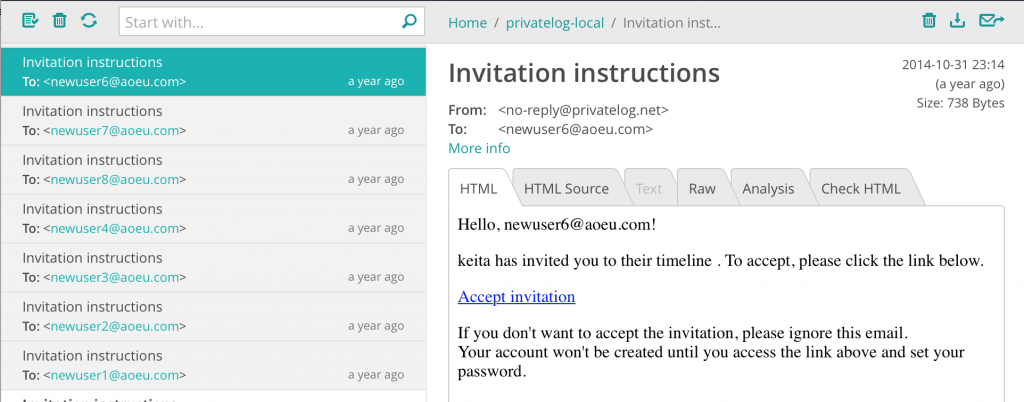
From there, Mailtrap gives you some nice tools — inspecting the text content if you have a multipart e-mail, viewing HTML source, seeing the raw e-mail.
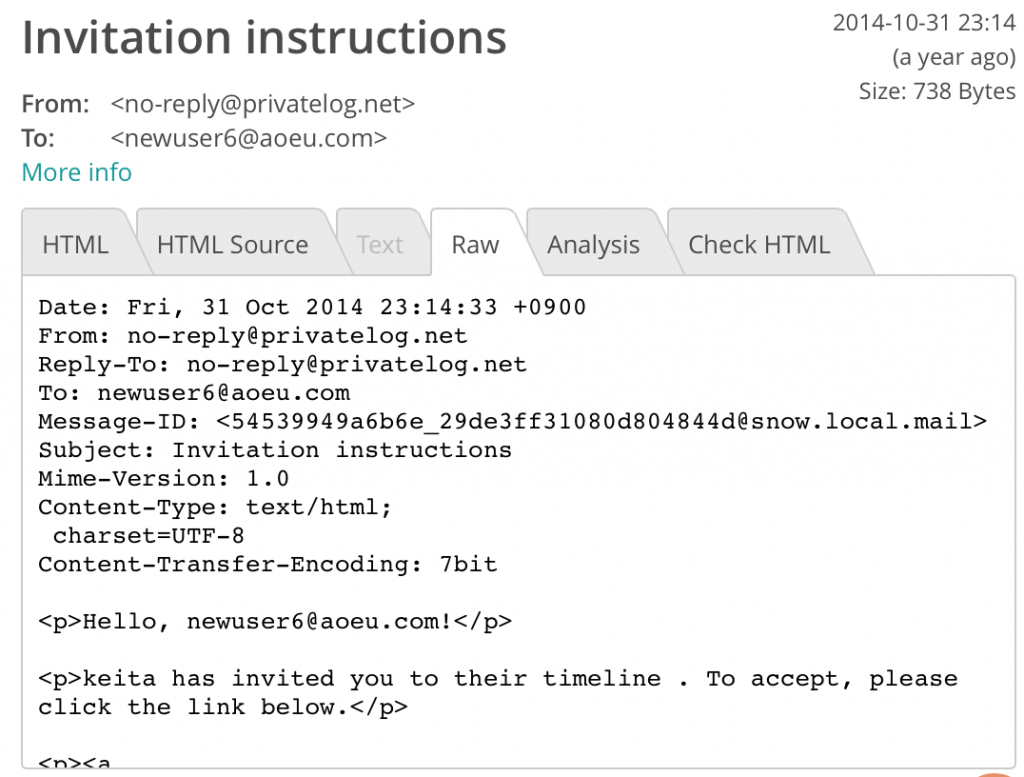
When I started using Mailtrap, it just had the most basic feature — catching e-mail. Now, it has a lot of very useful features — shared mailboxes so you can share test e-mails with your team, forwarding so you can forward test e-mails to a real client to see how they look — the list goes on.
Today, I use Mailtrap by default in all of my projects that send any kind of e-mail. It’s very simple to set up — they have instructions for the popular platforms and frameworks (including Sendmail, heh!) — and if your framework isn’t in there, they have the plain old SMTP settings for you to plug in.
Mailtrap is free for one mailbox with up to 50 messages, and plans start from $9.99/monthly. Once the 50 message limit is reached, older messages will be deleted to make room for the new messages. For personal projects, the free tier has been more than enough for my needs.
Disclosure: I am not affiliated with Mailtrap, nor am I receiving any compensation (financial or otherwise) from Mailtrap for writing this article.
Mailtrap is a trademark of Railsware Products, Inc..
